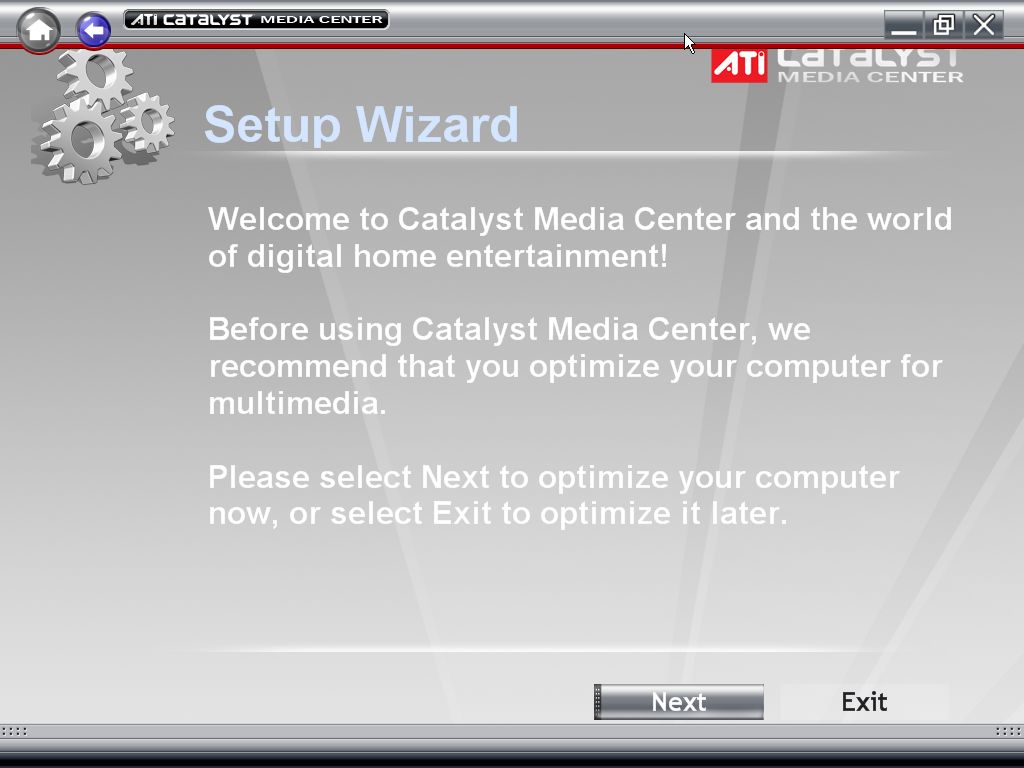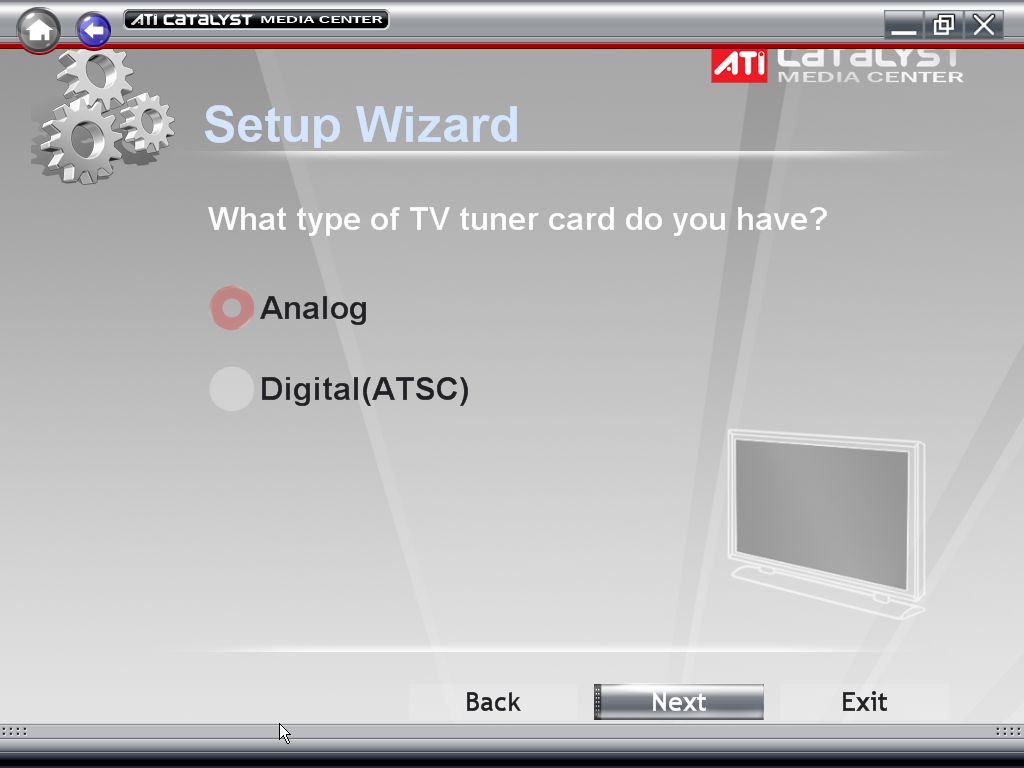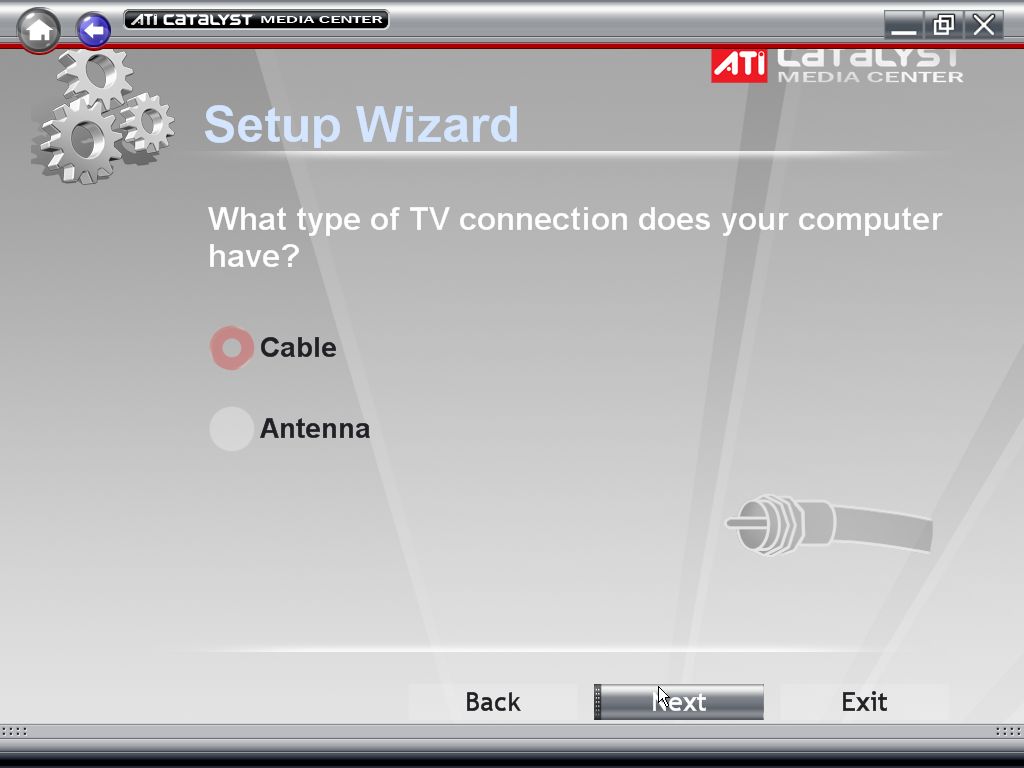Another quick comparison:
TV
http://www.ati.com/products/catalystmediacenter/images/6.jpg
http://common.packardbell.com/itemnr/instr_asustv_powercinema4/cpc4_tv01.jpg
Notice how the navigation bare at the top (with home and back buttons) overlaps the “TV” letters almost giving it the appearance of the Roman numeral IV. Also 14 buttons appear in the lower-left of the PVR control bar at the bottom in each instance.
TV Recording Settings
http://www.ati.com/products/catalystmediacenter/images/3.jpg
http://common.packardbell.com/itemnr/instr_asustv_powercinema4/cpc4_tv07.jpg
The “Recording Quality” drop down menu in Catalyst Media Center really looks like it was tacked on IMO. This may be due in part to enhancements made to Catalyst Media Center (baseline PowerCinema 4) with respect to AVIVO functionality and new file options but the menus no longer look organic / natural IMO.
EPG
http://www.ati.com/products/catalystmediacenter/images/2.jpg
http://common.packardbell.com/itemnr/instr_asustv_powercinema4/cpc4_tv09.jpg
Videos Recorded TV
http://www.ati.com/products/catalystmediacenter/images/5.jpg
http://common.packardbell.com/itemnr/instr_asustv_powercinema4/cpc4_myvideos01.jpg
MakeDVD
http://www.ati.com/products/catalystmediacenter/images/4.jpg
http://www.softpedia.com/screenshots//CyberLink-MakeDVD_2.jpg
http://www.softpedia.com/screenshots//CyberLink-MakeDVD_3.jpg
http://www.softpedia.com/screenshots//CyberLink-MakeDVD_1.jpg
One important thing to note in the ATI and Cyberlink screenshots is the “MakeDVD” name, the font, and location of the letters. Also note that the CD-DVD icon in the upper right-hand corner is the same!!! I for one find it somewhat amusing that they didn’t even bother to change the icon here. I also wouldn’t be surprised if the default included image templates used for authoring DVDs (background images) were exactly the same too. They just made no effort to cover their tracks here.
Apparently PowerCinema 4 has a 3D interface as does Catalyst Media Center, however, it may or may not be active depending on your hardware:
BTW, there has been one report of PowerCinema 4 installation requiring that Catalyst Media Center be uninstalled. This likely works both ways however. In all probability what is happening here is that PowerCinema is recognizing Catalyst Media Center for what it is (PowerCinema). This will probably happen with MakeDVD as well if Catalyst Media Center is already installed (or the other way around). Any Cyberlink H.264 plug-in add-on packs may have the same effect,...
TV
http://www.ati.com/products/catalystmediacenter/images/6.jpg
http://common.packardbell.com/itemnr/instr_asustv_powercinema4/cpc4_tv01.jpg
Notice how the navigation bare at the top (with home and back buttons) overlaps the “TV” letters almost giving it the appearance of the Roman numeral IV. Also 14 buttons appear in the lower-left of the PVR control bar at the bottom in each instance.
TV Recording Settings
http://www.ati.com/products/catalystmediacenter/images/3.jpg
http://common.packardbell.com/itemnr/instr_asustv_powercinema4/cpc4_tv07.jpg
The “Recording Quality” drop down menu in Catalyst Media Center really looks like it was tacked on IMO. This may be due in part to enhancements made to Catalyst Media Center (baseline PowerCinema 4) with respect to AVIVO functionality and new file options but the menus no longer look organic / natural IMO.
EPG
http://www.ati.com/products/catalystmediacenter/images/2.jpg
http://common.packardbell.com/itemnr/instr_asustv_powercinema4/cpc4_tv09.jpg
Videos Recorded TV
http://www.ati.com/products/catalystmediacenter/images/5.jpg
http://common.packardbell.com/itemnr/instr_asustv_powercinema4/cpc4_myvideos01.jpg
MakeDVD
http://www.ati.com/products/catalystmediacenter/images/4.jpg
http://www.softpedia.com/screenshots//CyberLink-MakeDVD_2.jpg
http://www.softpedia.com/screenshots//CyberLink-MakeDVD_3.jpg
http://www.softpedia.com/screenshots//CyberLink-MakeDVD_1.jpg
One important thing to note in the ATI and Cyberlink screenshots is the “MakeDVD” name, the font, and location of the letters. Also note that the CD-DVD icon in the upper right-hand corner is the same!!! I for one find it somewhat amusing that they didn’t even bother to change the icon here. I also wouldn’t be surprised if the default included image templates used for authoring DVDs (background images) were exactly the same too. They just made no effort to cover their tracks here.
Apparently PowerCinema 4 has a 3D interface as does Catalyst Media Center, however, it may or may not be active depending on your hardware:
http://www.cyberlink.com/multi/support/answerbox_productfaq.jsp?FID=2075&nProdId=16Cyberlink_Support said:PowerCinema 4 will supports the 3D user interface if your hardware is powerful enough. To enable the 3D UI, Pentium 4 2.4GB or higher is required. 64 MB of video RAM or higher is also necessary.
BTW, there has been one report of PowerCinema 4 installation requiring that Catalyst Media Center be uninstalled. This likely works both ways however. In all probability what is happening here is that PowerCinema is recognizing Catalyst Media Center for what it is (PowerCinema). This will probably happen with MakeDVD as well if Catalyst Media Center is already installed (or the other way around). Any Cyberlink H.264 plug-in add-on packs may have the same effect,...