pahncrd
Stranger in a Strange LAN
There was a time when a thread like this wasn't necessary, but now that we can take screenshots with our consoles, it makes sense to create a place to put them.
Keep the chat down to next to nothing. And please try to not quote with the tags.[/SIZE] [/B]
This thread is for console screenshots only, except to compare to the PC version of any particular games.
[B][SIZE="4"]No deep linking images, all images must be re-hosted. Deep linking is a form of bandwidth theft and can lead to problems as well when the owner decides to mess with people stealing bandwidth.[/SIZE][/B]
The PC screenshots thread is here.
[url]http://www.rage3d.com/board/showthread.php?t=33815711[/url]
[SIZE="3"][COLOR="Black"][B]It is mandatory that you include the name of the game with any screenshots to avoid inevitable posts asking for the names of pictured games.[/B][/COLOR][/SIZE]
Keep the chat down to next to nothing. And please try to not quote with the tags.[/SIZE] [/B]
This thread is for console screenshots only, except to compare to the PC version of any particular games.
[B][SIZE="4"]No deep linking images, all images must be re-hosted. Deep linking is a form of bandwidth theft and can lead to problems as well when the owner decides to mess with people stealing bandwidth.[/SIZE][/B]
The PC screenshots thread is here.
[url]http://www.rage3d.com/board/showthread.php?t=33815711[/url]
[SIZE="3"][COLOR="Black"][B]It is mandatory that you include the name of the game with any screenshots to avoid inevitable posts asking for the names of pictured games.[/B][/COLOR][/SIZE]
Last edited:













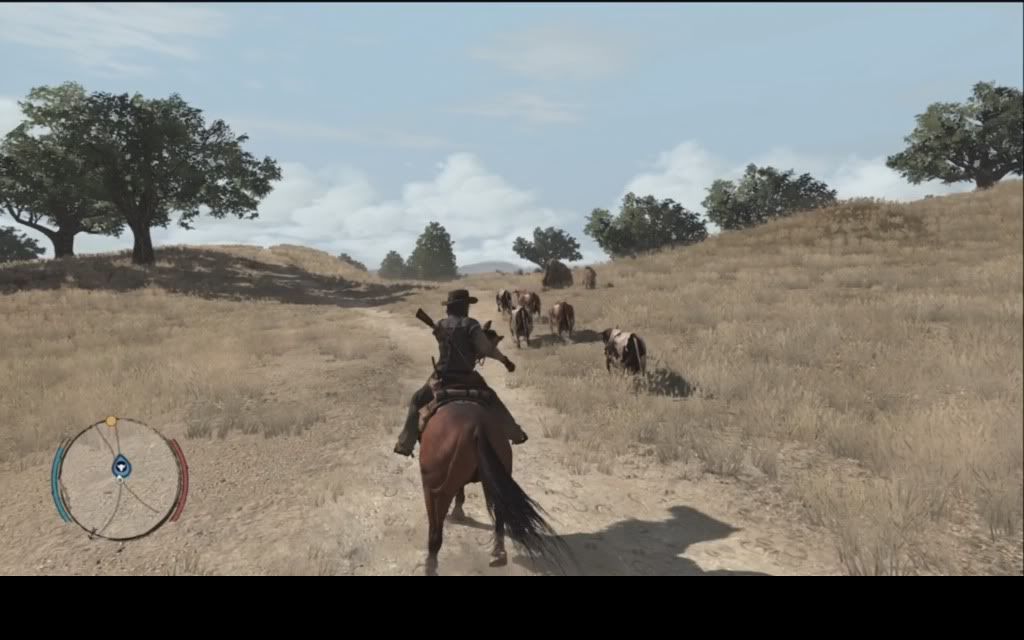
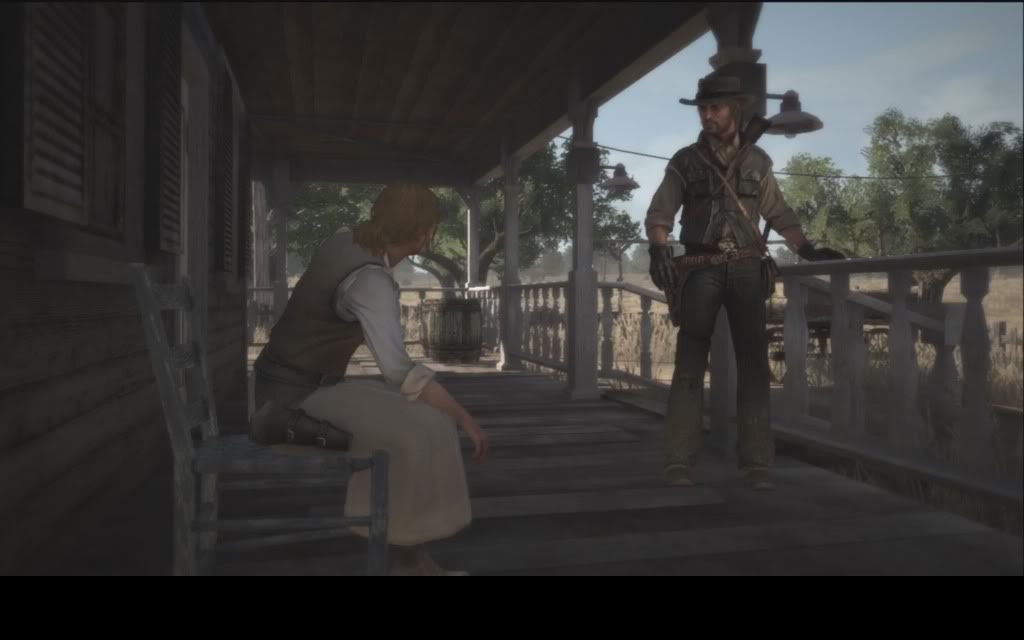
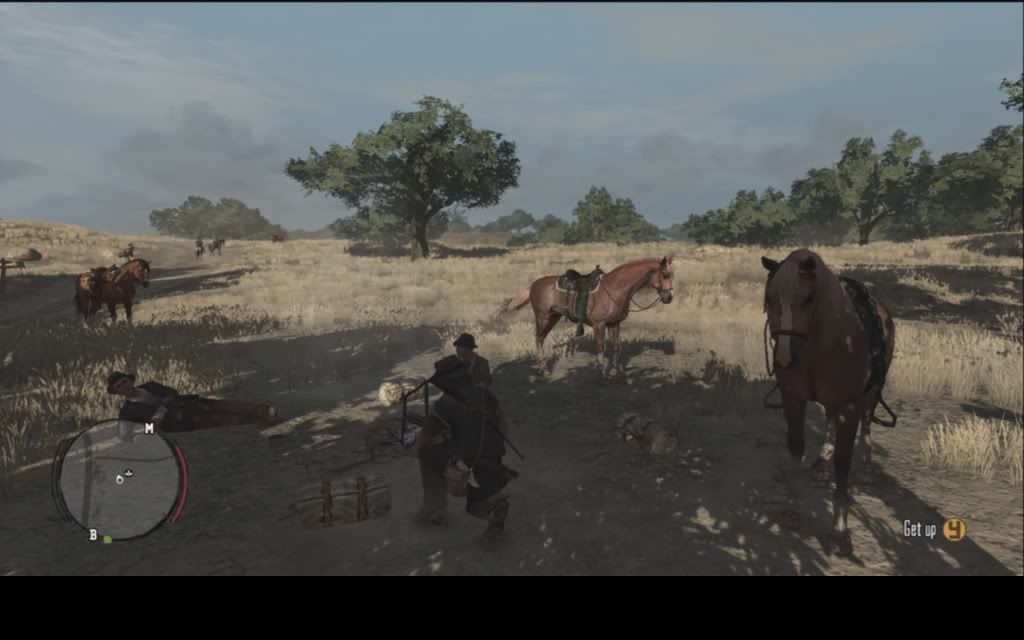
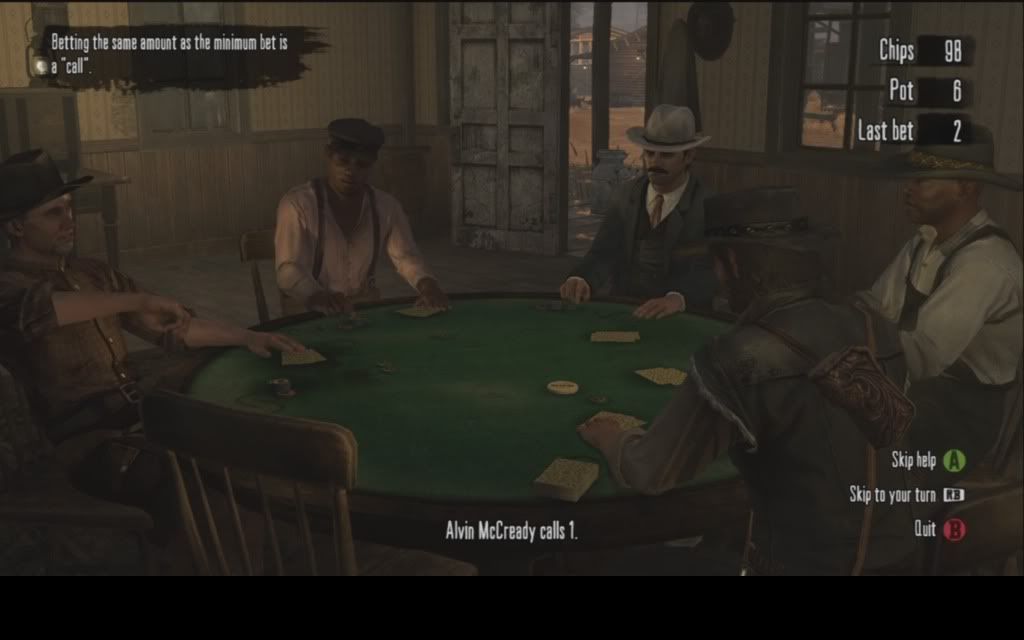
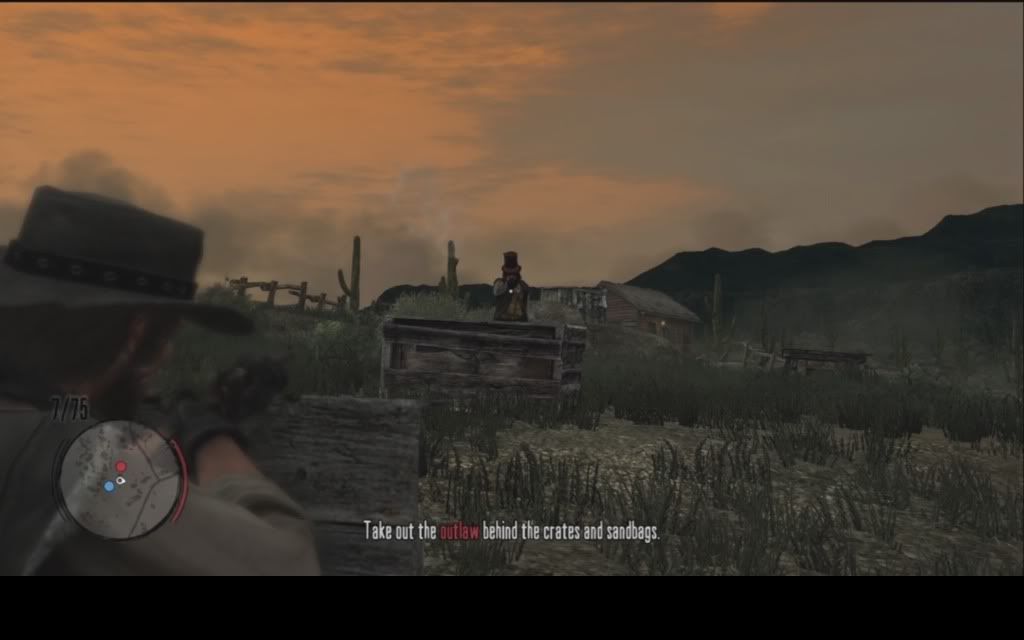
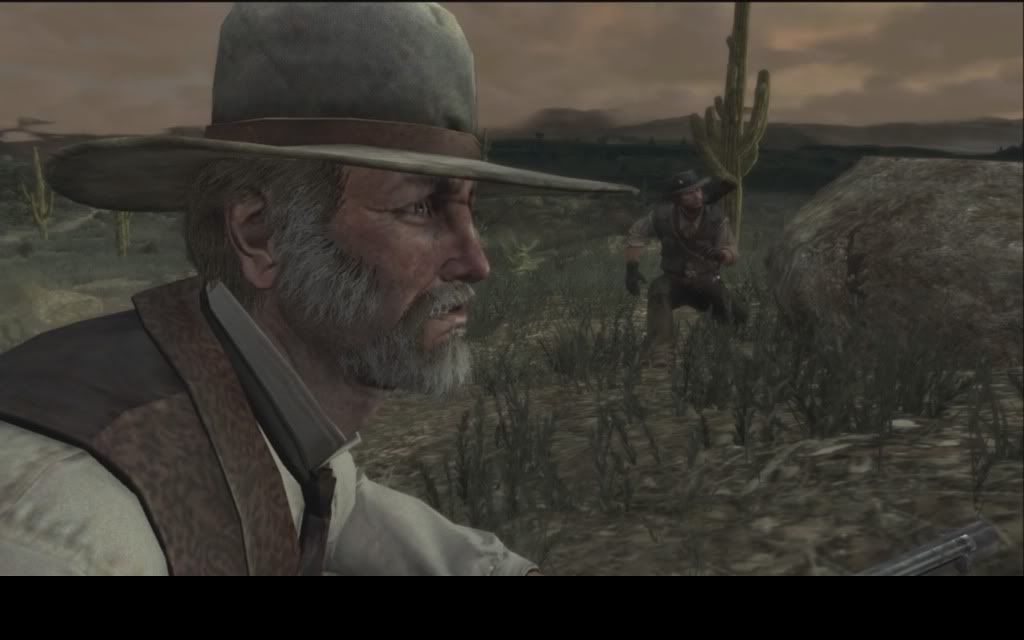
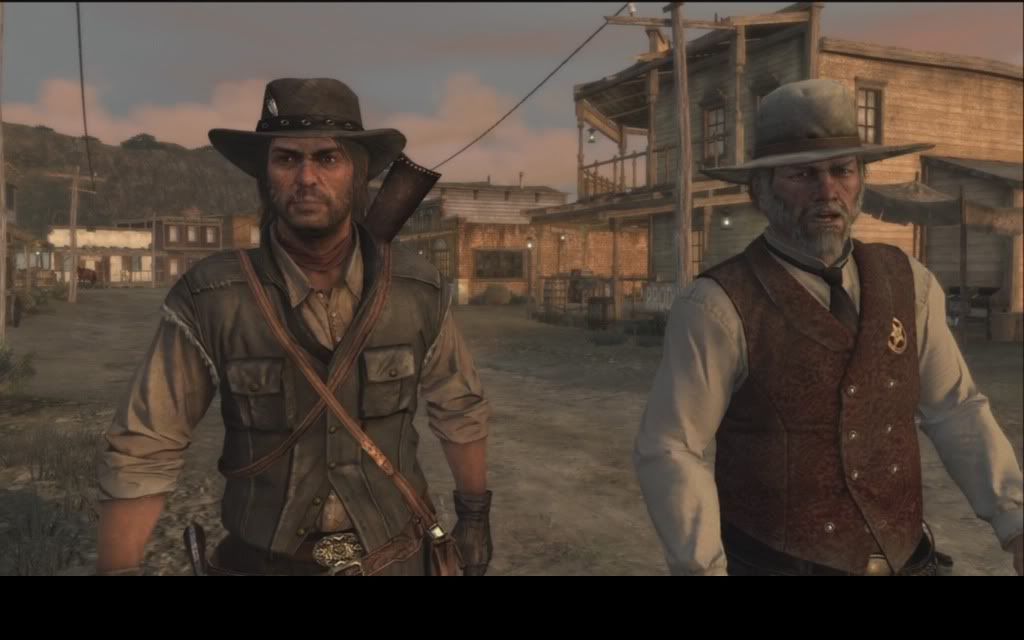
 .
.








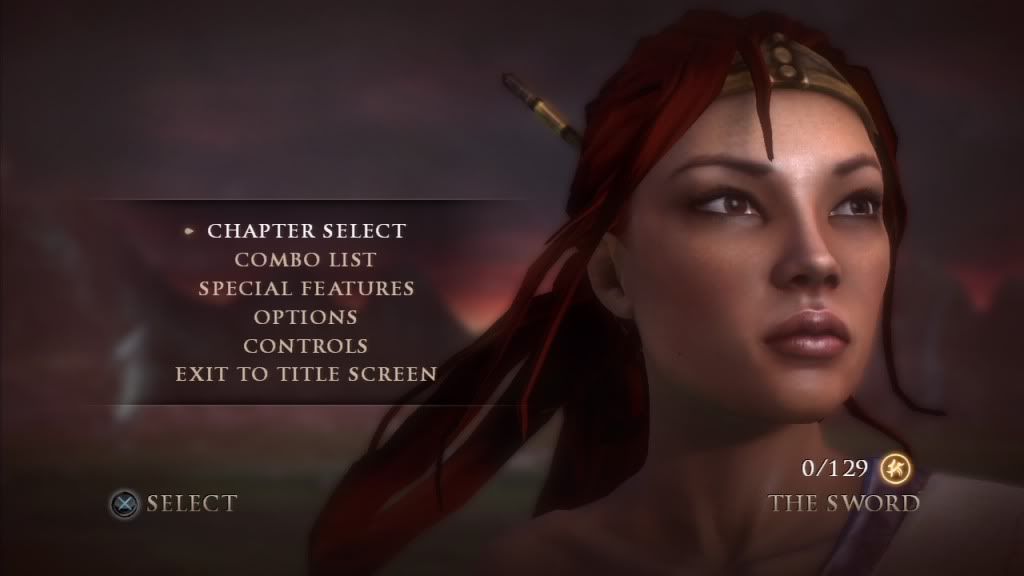





 i certainly don't care to support it really, i found other forums that don't care if the shot is pc or console specific.
i certainly don't care to support it really, i found other forums that don't care if the shot is pc or console specific.
 .
.
