You are using an out of date browser. It may not display this or other websites correctly.
You should upgrade or use an alternative browser.
You should upgrade or use an alternative browser.
Low-price gaming PCs, now and future
- Thread starter SubCog
- Start date
SubCog
Radeon 8500 64mb
- I got my Radeon RX 550 and installed it. It's a slim unit, but I had to remove the metal bracket to get it to fit (maybe I can order a slim one?). Plus the Dell case has this weird fold-over clamp, and I had to bend one of the pins back. Also I can't get it to fit completely tight into the PCIe slot... but all of the contacts are making contact and it's working properly.
- So far I've tried UT2004, Quake Live, CS Go, and Valorant. All of them run much higher than 60fps, although not necessarily at the highest graphics settings (which is fine). So there's plenty of compute power in this inexpensive rig, for the kinds of lan-party games I intend to run. I'm currently installing Doom Eternal, and will report back when I get a chance to evaluate it.
- I'm really struggling getting things to run smoothly though. Despite having high framerates, there's still a significant amount of stutter and microstutters, seems like quite a bit of frame-pacing issues. Makes me wonder whether my power supply is putting out enough juice? But PC gaming has been pretty confusing the last several years...
I'm finding that the smoothness of the games also depends heavily on which mouse I'm using. The cheap Dell mouse that the system came with is pretty terrible, and it helps alot to plug in one of my gaming mice. All games are effected, but UT2004 is particularly sensitive to the mouse stuffs. Actually I'm finding that the mouse-smoothing & reduce-mouse-lag settings make a big difference in UT2004... toggling off the reduce-mouse-lag setting actually wreaks havok with the displayed framerate, making it rapidly spike between 50-130fps. I don't recall framerate being tied to mouse settings in the past.
I used to just plug into a monitor and things would be smooth as long as the computer was pushing out enough frames... but nowadays I have to use a frame-limiter to make sure I'm locking the framerate to the refresh rate of the monitor. I overcome this on my larger gaming rig with a 144hz freesync monitor, but I'm really struggling getting things smooth on a basic 60hz screen.
- Also, everything takes FOREVER to load. I checked the harddrive health with crystaldiskinfo, and it seems to be fine. But windows takes like 10 minutes to boot up, and then all the startup apps take several minutes more to settle. Then the game takes a long time to boot (although UT2004 is reasonably fast). Have we just been spoiled by SSDs, or is there something wrong?
Last edited:
acroig
Just another Troll
I wonder if you dropped down to Win7. I'd also try and de-bloat the OS as much as possible.
I was about to suggest same thing.
SubCog
Radeon 8500 64mb
So I used Windows10Debloater and turned off cortana and a bunch of other stuff, and that made quite a large difference. Most of the stuttering is gone now, and the games I've tried are feeling pretty smooth! Of course everything still needs a frame limiter to lock it to 60fps, but actually I'm pretty impressed now.
Also, things seem to be loading MUCH faster!
Next I'm going to try minecraft and fortnite.
Also, things seem to be loading MUCH faster!
Next I'm going to try minecraft and fortnite.
I'd say it's likely the 8GB of RAM. Win10 and above really start to lean on system RAM, and 16GB becomes minimum. For your purpose though, a de-bloater app should be fine. Just make sure it's not a sketchy app that's going to put some keylogger on your rigs!
It's Win10 being a bit of performance goblin with more recent versions. An SSD's really smooths these rigs out. I've done that upgrade tons of times to get more life out of them.
Basically it comes down to Win10 performing terribly on a HDD by default. It tries to do to many things at once and just runs outta bandwidth. Slimming down Win10 was a good idea.
Basically it comes down to Win10 performing terribly on a HDD by default. It tries to do to many things at once and just runs outta bandwidth. Slimming down Win10 was a good idea.
SubCog
Radeon 8500 64mb
I'd say it's likely the 8GB of RAM. Win10 and above really start to lean on system RAM, and 16GB becomes minimum. For your purpose though, a de-bloater app should be fine. Just make sure it's not a sketchy app that's going to put some keylogger on your rigs!
It's Win10 being a bit of performance goblin with more recent versions. An SSD's really smooths these rigs out. I've done that upgrade tons of times to get more life out of them.
Basically it comes down to Win10 performing terribly on a HDD by default. It tries to do to many things at once and just runs outta bandwidth. Slimming down Win10 was a good idea.
I am considering spending the extra $30 to get systems with 16gb of ram. I think I can get things to work with 8gb, but I think it might just save me a ton of headaches if I splurge on the extra memory.
I could also look for systems that run Windows 7, that might make a difference.
As for hard drive performance, it seems fine as long as I'm only doing 1 thing at a time (installing 1 game, for example)... but as soon as I try to do 2 things at once, it grinds to a halt.
-----------
I've now got Minecraft, Fortnite, and Battlefield 2 running smoothly, so I'm super pumped about that. This project is going to be AWESOME.
Also, I tested Doom Eternal, which can run mostly smoothly, if I turn down the graphics settings WAAAAAY down. It's not really a target for this project, as I'm only focused on lan-oriented games.
SSD will go further than the ram. So I would do that upgrade first and see if you want to try and snag more ram. Upside is DDR3 is super cheap and easy to find used right now. So upgrading further should at least be cost effective 
Also don't forget that you can use various types of cloud gaming services. Including the ability to do local streaming via AMD Link.
p.s. They also run Win7 fine. My work environment had them on 7 till the bitter end of the support window for Windows 7 . But then you have to isolate them off from the regular net, as Win7 machines are easy targets now that they are outside of getting regular updates & support.
. But then you have to isolate them off from the regular net, as Win7 machines are easy targets now that they are outside of getting regular updates & support.

Also don't forget that you can use various types of cloud gaming services. Including the ability to do local streaming via AMD Link.
p.s. They also run Win7 fine. My work environment had them on 7 till the bitter end of the support window for Windows 7
 . But then you have to isolate them off from the regular net, as Win7 machines are easy targets now that they are outside of getting regular updates & support.
. But then you have to isolate them off from the regular net, as Win7 machines are easy targets now that they are outside of getting regular updates & support.SubCog
Radeon 8500 64mb
SSD will go further than the ram. So I would do that upgrade first and see if you want to try and snag more ram. Upside is DDR3 is super cheap and easy to find used right now. So upgrading further should at least be cost effective
Also don't forget that you can use various types of cloud gaming services. Including the ability to do local streaming via AMD Link.
p.s. They also run Win7 fine. My work environment had them on 7 till the bitter end of the support window for Windows 7. But then you have to isolate them off from the regular net, as Win7 machines are easy targets now that they are outside of getting regular updates & support.
I'm seeing ridiculously cheap NAND drives on newegg. I could get this 128gb for $13, and put the operating system on it. Or scale up to larger drives for not much more. Is there anything wrong with going with a NAND drive?
Also, I'm not seeing a slot on the mobo for this... maybe there's an adapter that I could get? I could use the SATA from the DVD drive (which I doubt I'd ever need), or else I have one of these slots open:
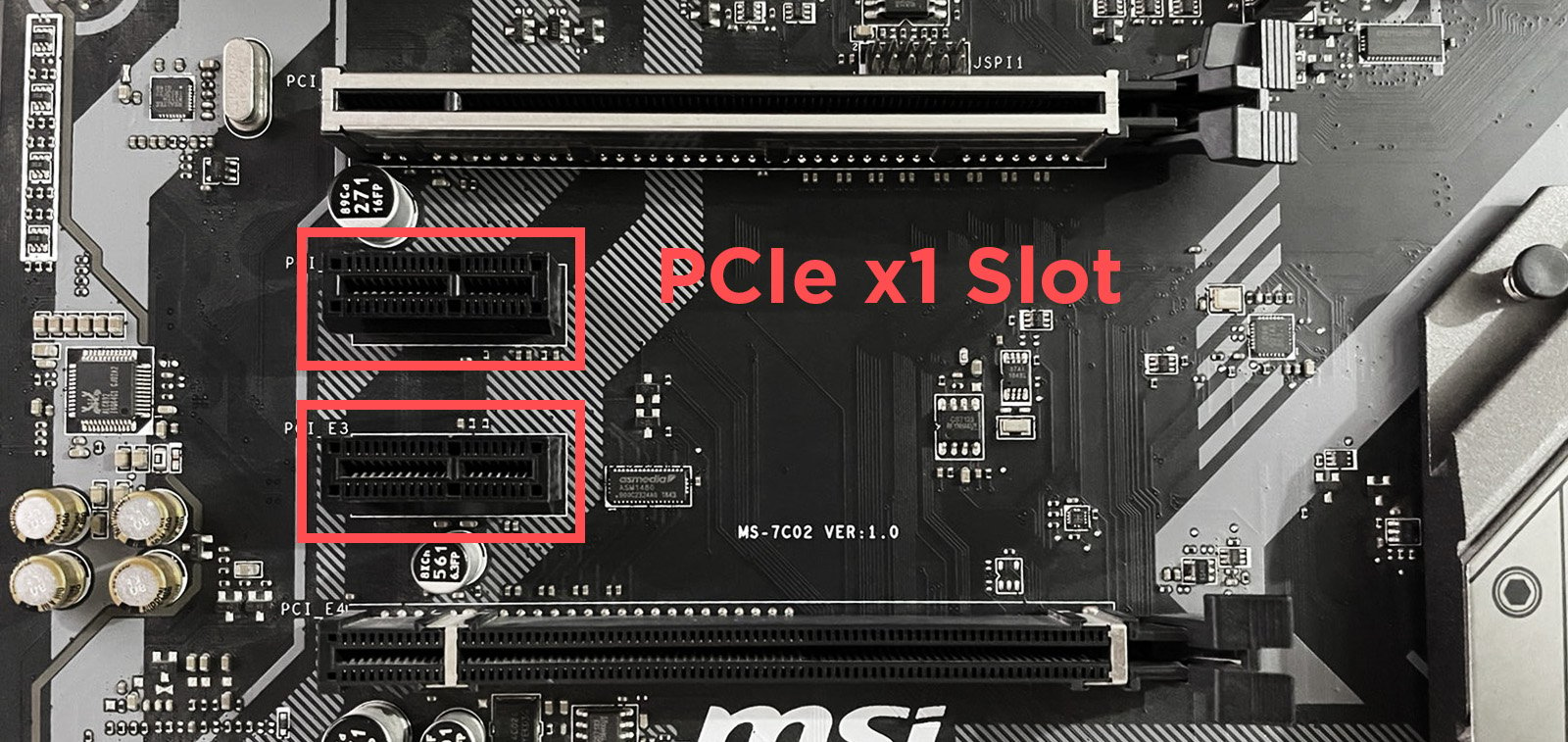
--------
Nevermind, I answered my own question. I ordered one of these for $8, along with the 128gb NAND drive. Will see how hard it is to transfer windows across.

Last edited:
SubCog
Radeon 8500 64mb
I'm also reading about a windows feature called "Readyboost", where you can use a fast usb flash drive as additional cache to supplement a low-memory system. It's supposed to help alot for slow HDD i/o. Actually a system like mine, with 8gb ram and a slower HDD, sounds like a perfect candidate for Readyboost.
I don't have any suitable usb thumbdrives laying around, so I ordered a 5 pack of low-profile drives for $23. They should arrive before my SSD, so it'll be a good chance to test it out.

I don't have any suitable usb thumbdrives laying around, so I ordered a 5 pack of low-profile drives for $23. They should arrive before my SSD, so it'll be a good chance to test it out.

SubCog
Radeon 8500 64mb
Got my usb drives in, popped one into a USB 3.0 port, and turned on ReadyBoost. It's a night-and-day difference.
So the computer still takes a long time to boot up, and programs can still take some time to start, at least the first time. But once the computer has been on for a few minutes, everything is pretty snappy, especially while multi-tasking. I don't get that problem I had before, where every tiny thing I load makes the computer feel like it's totally frozen up for several minutes.
I'm still waiting for my SSD to arrive. I've read that ReadyBoost doesn't help much (or at all) when using an SSD. But it's still worth a try, since I'm planning to just run the OS from the SSD... maybe the additional cache will still be helpful for non-OS stuff? I suppose it's probably better to just make sure my pagefile is on my ssd though, but it's worth trying out.
------------
edit: Actually it looks like ReadyBoost may be negatively impacting performance while gaming. Need to do some more testing, but ReadyBoost may not be a good solution for gaming.
So the computer still takes a long time to boot up, and programs can still take some time to start, at least the first time. But once the computer has been on for a few minutes, everything is pretty snappy, especially while multi-tasking. I don't get that problem I had before, where every tiny thing I load makes the computer feel like it's totally frozen up for several minutes.
I'm still waiting for my SSD to arrive. I've read that ReadyBoost doesn't help much (or at all) when using an SSD. But it's still worth a try, since I'm planning to just run the OS from the SSD... maybe the additional cache will still be helpful for non-OS stuff? I suppose it's probably better to just make sure my pagefile is on my ssd though, but it's worth trying out.
------------
edit: Actually it looks like ReadyBoost may be negatively impacting performance while gaming. Need to do some more testing, but ReadyBoost may not be a good solution for gaming.
Last edited:
SubCog
Radeon 8500 64mb
Finally got my $13 SSD, and yeah it's not working.
The optiplex motherboard doesn't have an m.2 slot on it, so I'm using a pcie x1 adapter. But, it turns out that my SSD can't run over that, 'cause this motherboard doesn't support SATA3 over pcie. So maybe there's another adapter I could use, where I could cannibalize the SATA from the DVD drive? Otherwise this system may just not support any low-priced SSD. I'm still exploring my options.
The optiplex motherboard doesn't have an m.2 slot on it, so I'm using a pcie x1 adapter. But, it turns out that my SSD can't run over that, 'cause this motherboard doesn't support SATA3 over pcie. So maybe there's another adapter I could use, where I could cannibalize the SATA from the DVD drive? Otherwise this system may just not support any low-priced SSD. I'm still exploring my options.
Some of the later generation versions of these towers came with MSATA to 2.5" SATA adapters. Which I always thought was a funny thing to do instead of just going with regular 2.5" SATA SSD drives. I guess for Dell it made sense as they could just use the same MSATA drives all over the place (desktop & laptop, older and newer)
Not sure that would work with a PCI-E M.2 SSD drive though.
Not sure that would work with a PCI-E M.2 SSD drive though.
SubCog
Radeon 8500 64mb
Some of the later generation versions of these towers came with MSATA to 2.5" SATA adapters. Which I always thought was a funny thing to do instead of just going with regular 2.5" SATA SSD drives. I guess for Dell it made sense as they could just use the same MSATA drives all over the place (desktop & laptop, older and newer)
Not sure that would work with a PCI-E M.2 SSD drive though.
It's worth a shot. I ordered this one for $8.
It means I'll have to disconnect my dvd drive, but I doubt I'd use that anyway.


