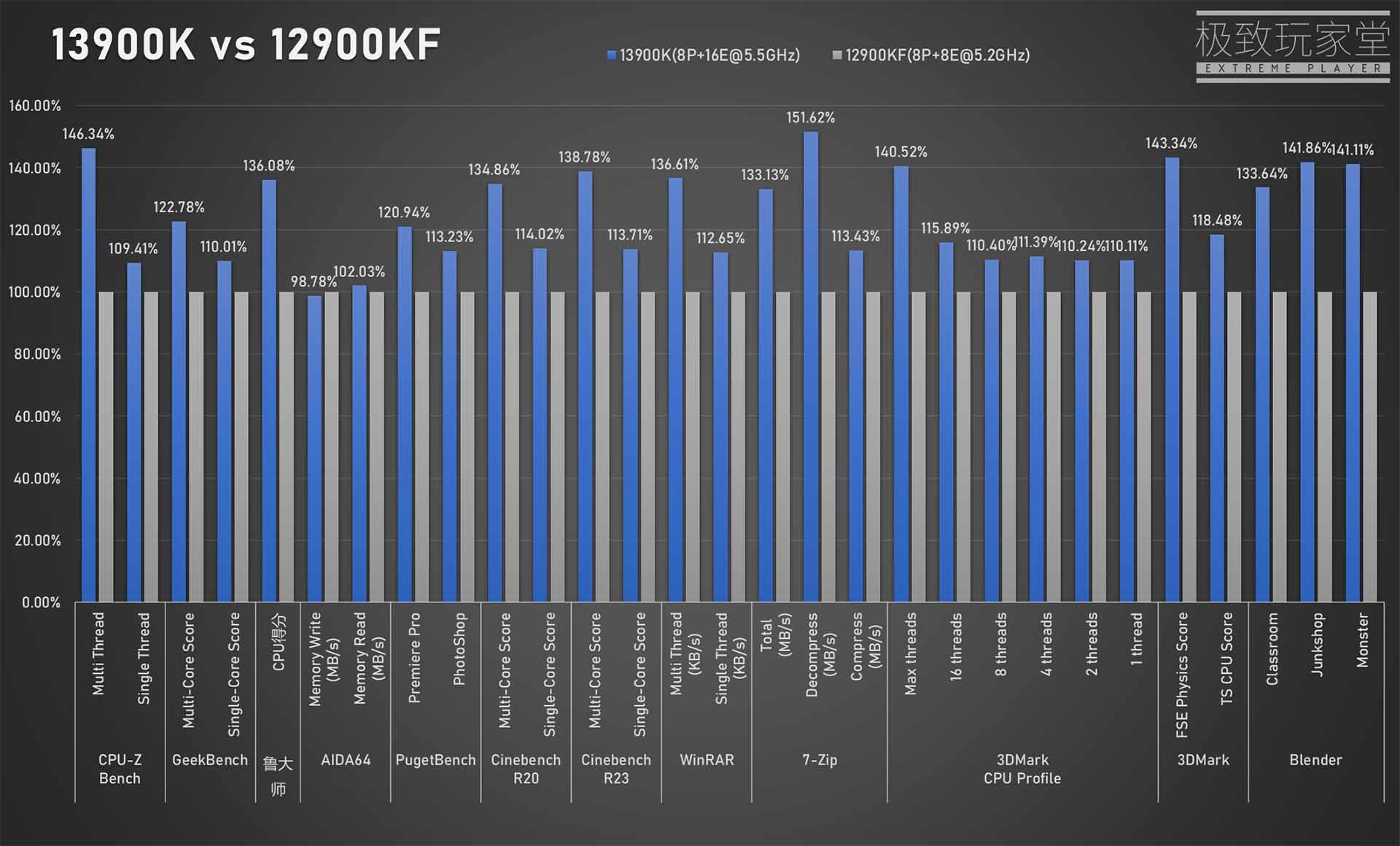pax
Well-known member
https://browser.geekbench.com/v5/cpu/15949494
Not bad my 5800x3d is 1621 SC. I wonder how good it would be at 5.5 ghz vs 4.55ghz but still.
2133
Single-Core Score
23701
Multi-Core Score
Geekbench 5.4.5 Tryout for Windows x86 (64-bit)Invalid
Result Information
Upload Date July 11th 2022, 10:12am
Views 251
System Information
System Information
Operating System Microsoft Windows 10 (64-bit)
Model ASUS System Product Name
Motherboard ASUSTeK COMPUTER INC. ROG MAXIMUS Z690 EXTREME
CPU Information
Name Intel Core i9-13900K
Not bad my 5800x3d is 1621 SC. I wonder how good it would be at 5.5 ghz vs 4.55ghz but still.